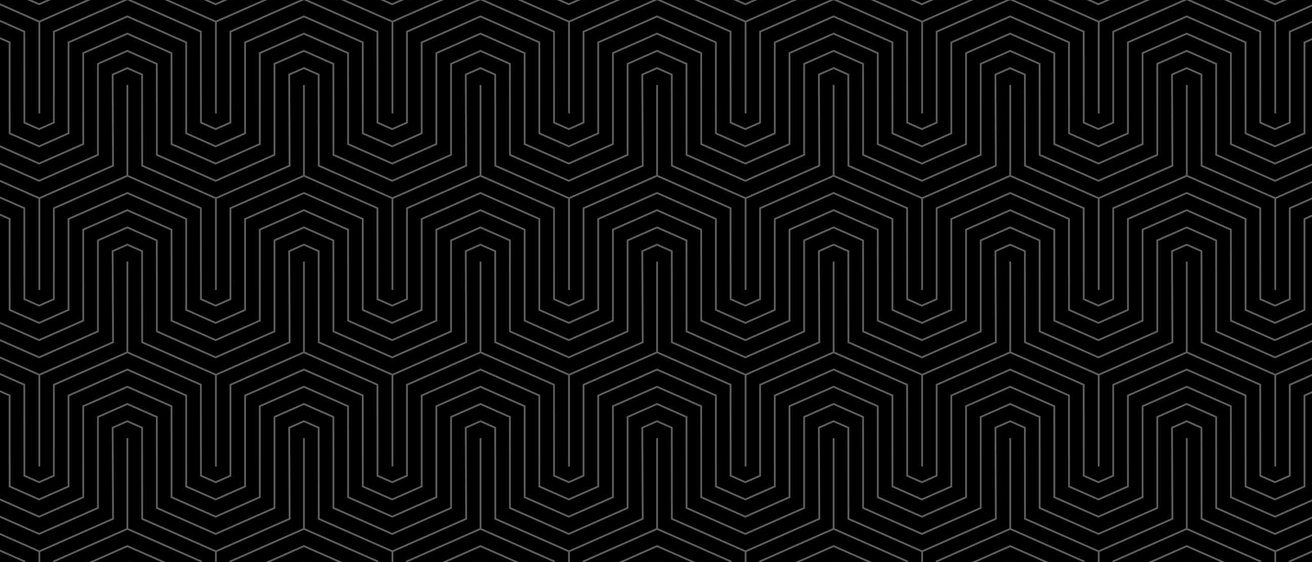Main navigation
The curve. Drop dates. Appeals. It can all get a little confusing.
Don't worry. Here are the answers to your biggest questions about grading and adding or dropping a class.
Adds & drops
If you're ahead of the game and want to make changes to your schedule before classes start, you can make any changes in registration through MyUI anytime prior to the beginning date of the course.
We know unexpected things happen. Sometimes there's a class that just needs to be postponed. And that's okay, as long as you do it on time.
The last date for dropping semester-length courses without collegiate approval is in the 12th week of the semester for 16-week semesters (fall and spring).
There are different drop deadlines for summer semester, and it depends which session. For the 6 week session, it's the end of the fourth week. For the 8-week session, it's the end of the sixth week.
Dropping a course before the drop deadline can be easily in MyUI.
Adding a course after classes begin is a possibility too.
Be sure to contact your academic advisor with any questions you have about adding or dropping a course.
After deadline dates
If you need to drop courses after the deadline, you can do so through a petition for late drop (pdf). It is also possible to retroactively drop/withdraw from a course through a separate petition process (pdf).
For more information on off-cycle deadlines, please refer to Course Deadlines for the University of Iowa.
Grading guidelines
Tippie has adopted our own grading curve for undergraduate classes. Some departments will require the use of the curve while other faculty may choose not to use it in certain instances. Make sure you check your syllabus to see which route your professor decides to take.
The curve is meant to encourage some uniformity in grading while setting expectations for our students.
| Grade | Core Courses | Required Courses | Elective Courses |
|---|---|---|---|
| A | 20% | 30% | 40% |
| B | 40% | 40% | 40% |
| C | 30% | 25% | 15% |
| D | 10% | 5% | 5% |
Grade appeal policy
If you want to appeal a course grade, you must do so before the end of the next full semester. You're first required to discuss your concern with the appropriate departmental executive officer (DEO). If these discussions prove unsatisfactory, make an appointment with the associate dean for the Undergraduate Program by calling 319-335-1037 or visiting C140 PBB.
Policies
- You may apply the option to up to three courses.
- The option may be used once per course and cannot be retracted from the record.
- A course taken at another institution may not be used under the option.
- A UI course may not be repeated at another institution under the option.
- If the course was first taken for a grade, it must also be the second time.
- Pass/nonpass courses may be taken for a grade the second time.
- Courses using this option may be taken in any mode of delivery.
- Graduate colleges may recalculate GPA using all grades visible on the record.
Procedure
If you are using the second-grade-only option, you must register as usual for the course that is to be replaced. After the session has begun, then you should request the second-grade-only option. Once the second grade has been taken, records will be marked with "#" to show that your first grade has been replaced.
Tippie students should use the below form to request the second-grade-only option. College of Liberal Arts and Sciences (CLAS) and Pre-Business students must use the process established by CLAS.
Pass/Nonpass
Up to 15 s.h. of coursework required for the B.B.A. may be taken pass/nonpass with the consent of an advisor and the instructor. Students must be in good academic standing to be eligible for the pass/nonpass option. A maximum of two pass/nonpass courses may be taken in one semester or session.
Courses taken pass/nonpass may not be used to satisfy general education, prerequisite, core, or major business requirements; major business requirements include any course that fulfills a business major course requirement or is offered by a business major department, regardless of the business major of the student seeking to take the course pass/nonpass.
Pass/nonpass registration must be completed during the first 10 days of a fall or spring semester or the first one-and-one-half weeks of a summer session, and it requires the approval of the advisor and the instructor.
For courses taken pass/nonpass, an earned grade of D-minus or higher is recorded as a P; an earned grade of F is recorded as an N. Pass/nonpass credit is not included in grade-point-average calculations.
NOTE: Spring 2020 P/NP grades due to COVID-19 followed different rules developed for that semester only. Prior to Spring 2020 and after Spring 2020, the rules stated in the General Catalog apply.
Satisfactory/Fail, Satisfactory/Unsatisfactory
Certain courses are offered satisfactory/fail (S/F) or satisfactory/unsatisfactory (S/U). All students registered for these courses receive one of these marks.
Special forms are not necessary to register for S/F or S/U courses, since all students enrolled in such courses automatically receive an S, an F, or a U.
Semester hours of S or U graded coursework are not used in computing grade-point averages, but hours of F graded coursework are used.
Semester hours of S graded coursework are counted as semester hours earned toward graduation; semester hours of F or U graded coursework do not count as semester hours earned toward graduation.
A maximum of 15 s.h. of S credit from the University of Iowa is accepted toward a bachelor's degree.