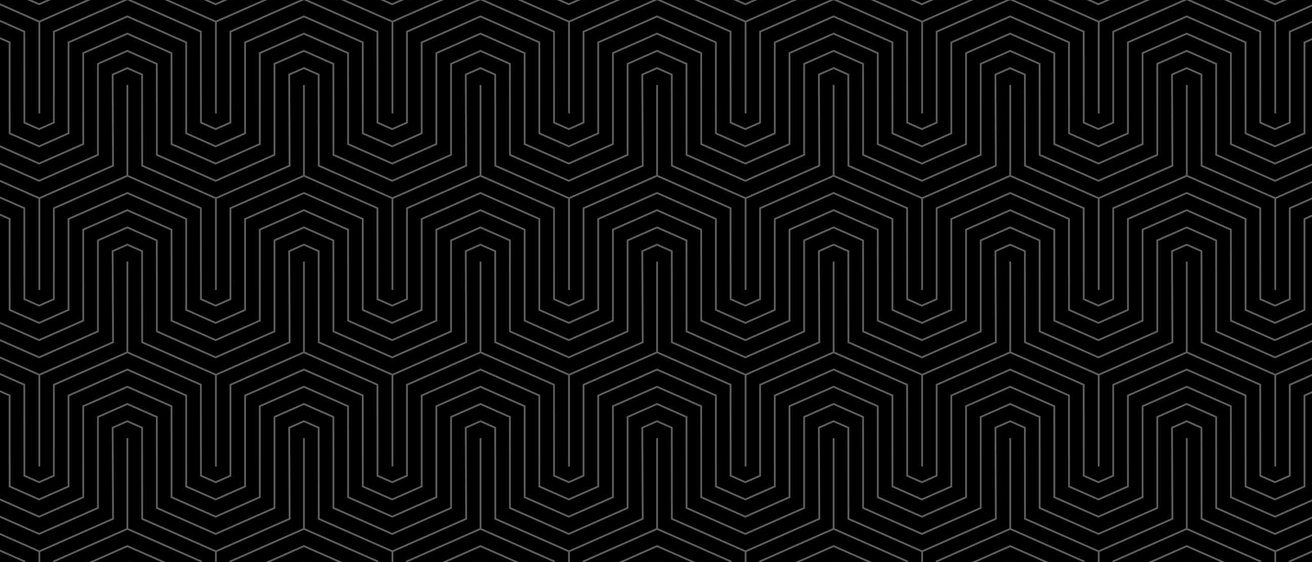Main navigation
Use the Frank Center - it's easy!
Watch the video below to learn how to use the Frank Center's tutoring services. Keep scrolling if you'd like written instructions instead.
Make an appointment
To make a tutoring appointment, click the "Make an Appointment" button below. We also take walk-ins!
Log in on the WCOnline page. If it's your first time visiting us, click "Register for an account," and follow the directions on the screen. Registering only takes a couple of minutes.
Once you've logged in, look at the schedule for available appointment times. Available appointment slots appear in white. Pink slots mean that appointment time is unavailable. Gray slots indicate past appointments.
Click a white space on the day and time you'd like to make an appointment. In the popup window, fill out the appointment form to give your tutor information about the assignment you're working on. Make sure to click "Create appointment" when you're done. On the scheduling grid, your appointment will appear in dark pink.
Where to find us
The Frank Center is on the third floor of the Pappajohn Business Building, just off the BizHub. Tutoring takes place in C346 and C348, and tutors wear nametags.