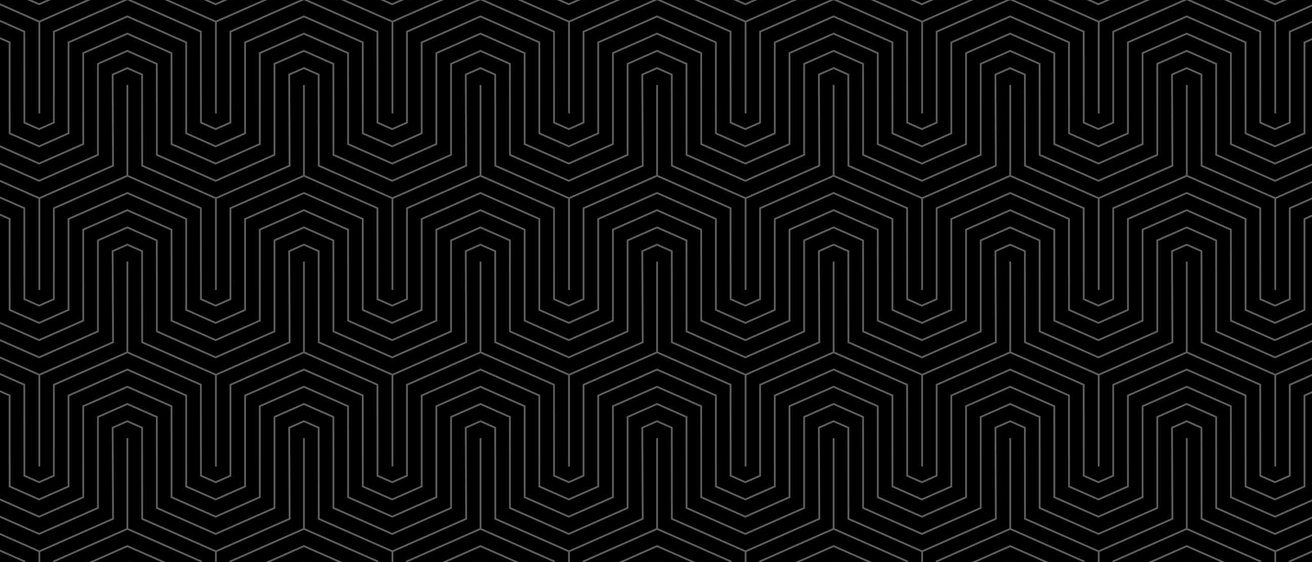When to Register
We strongly encourage you to register as early as possible when registration opens to have the best chance to get into your preferred courses.
Before you register, login to MyUI to check for any holds or blocks that may prevent you from registering in courses. To prevent registration blocks, ensure your U-bill is paid before registration.
The table below lists when course registration will occur each semester.
| Semester | Registration dates/times for Iowa MBA, Part-time MSBA, Part-time MSFIN, and Certificates |
|---|---|
| Summer 2026 | March 9, 2026, 9:00 a.m. Central Time |
| Fall 2026 | June 8, 2026, 9:00 a.m. Central Time |
| Winter 2026 | November 9, 2026, 9:00 a.m. Central Time |
| Spring 2027 | November 9, 2026, 9:00 a.m. Central Time |
Procedures and Financial Responsibilities for Adding & Dropping Courses
Registering for courses (adding)
You should register for your course(s) as early as possible once registration opens. You can enroll for a course in MyUI up until 11:59 p.m. Central Time the night before the course start date as long as space is available, you have met prerequisite requirements, and are in compliance with enrollment guidelines. Please note that many instructors require students to complete assignments and/or readings prior to the start date, so it is highly recommended to register at least a week in advance.
Late adds may be possible for courses 8 weeks in length. DO NOT submit an ADD request in MyUI, as it will not be processed. Instead, email tippie-grad-registration@uiowa.edu to inquire about the possibility of adding. Late adds are not possible for courses shorter than 8 weeks. Late adds will not be considered after the first week of classes.
Dropping a course
The Tuition Responsibility Schedule (pdf) for Graduate and Professional Programs (GPP) is different than the general University; please only refer to this schedule and disregard any other tuition responsibility-related information you may find in other UI websites and communications or in MyUI. You may drop a course through MyUI up until 11:59 p.m. Central Time the day before the listed course start date. Dropping after this point requires you to email the GPP Registration office at tippie-grad-registration@uiowa.edu with the course name and the reason for the drop. (DO NOT request a drop in MyUI, as it will not be processed.) If you drop on or after the course start date, you will be responsible for paying a minimum of 10% of the tuition. The tuition amount you are responsible for paying increases over time as the class progresses. Note that accelerated courses, including winter classes, may have official start dates that are prior to the date of the first class session.
Not attending class does not constitute a course drop. Failure to provide official notice of the drop may result in receiving a grade of "F" in the course.
Iowa MBA and/or Professional Certificate(s): The last day to drop a class without receiving an "F" letter grade is one week prior to the class end date listed in MyUI or, for winter only, the day prior to the last class session date listed in MyUI.
MSBA, Business Analytics Certificate, and/or Part-time Master of Finance: The last day to drop a class without receiving an "F" letter grade can be found by looking up the course on the Course Deadlines webpage and looking at the "Last day to drop without dean's approval, graduate" date. Note that the GPP's tuition responsibility schedule will be used to assess tuition.
If you are a newly admitted student and withdraw from (i.e. drop) all your classes before your course begins, you will be classified as "unregistered" and the university will move your admission application to declined status. As a result, your registration access will be blocked and you will be unable to register for any future classes, including second 8-week classes in the same semester. If you still plan to take classes, contact Tippie Admissions at tippie-grad-programs@uiowa.edu to inquire about deferring your enrollment or applying for a future semester.
Enrollment Restrictions and Course Load
- Courses are 8 weeks in length.
- Winter session courses are generally 3 or 4 weeks long and typically meet two weeknights (e.g. Mondays and Thursdays).
- Students may register for no more than the maximum course load each session. Maximum course loads vary and are outlined below.
- You may not enroll in two courses that meet on the same date and time. This includes courses where only one of the days or nights overlap. Instructors are not able to provide exception to this policy.
- If you want to enroll in a course with a prerequisite, you need to have completed the prerequisite or been waived from it before the course begins.
- Graduate and Professional Programs monitors restrictions and will administratively drop students from courses they are enrolled in that violate the restrictions outlined below.
- While you are allowed to take two 8-week courses at a time, please be aware that the workload may be challenging alongside your other professional and personal commitments. You should plan on at least 10-15 hours per week of study and coursework PER course. This will vary weekly depending on exams, presentations, assignments, and your experience with the subject.
Course Load
- Fall and Spring Sessions: You may take no more than two courses in the same 8-week session. You may enroll in up to four courses (12 semester hours) by taking two courses in the first 8-week session and two courses in the second 8-week session.
- Summer Session: You may not take more than two summer courses.
- Winter Session: You may enroll in one course (3 semester hours).
Global Learning Opportunities (GLO) and CIMBA Italy MBA Courses
The GLO and CIMBA Italy MBA courses are considered toward enrollment caps.
- Students may enroll in a CIMBA course at the same time as an online course; however, attendance in the online course is required. Participation in a CIMBA course does not qualify as an excused absence for the online course. The two courses at a time and 12 semester hour limit remains.
- Students taking a CIMBA spring break course that doesn't overlap with a 1st or 2nd eight week course can be increased to 15 semester hours if needed. The spring break course does not count toward the two at a time limit because it's not overlapping.
- If a student is interested in taking multiple CIMBA courses within a semester, please speak with your advisor about course options.
- GLO: Students may not take other courses at the same time of travel.
Preparing for Registration
If registration hasn't yet opened, you should begin to complete these steps about one month prior to the date registration opens. If registration has already begun, you can complete the steps right away.
To prepare to register, you should complete the following steps:
REFER to your degree audit to determine your course options for the upcoming semester. If you have not already done so, it would be beneficial to schedule an advising appointment.
ACCESS the course schedule on your program's web page when it has been posted (which is approximately four weeks prior to the start of registration). Pay close attention to the details on that page, such as course dates, times, section numbers, prerequisites and special drop deadlines.
LOG into MyUI approximately one week prior to the date and time you can register and check on the bulleted list of items below to make sure your account is clear of any holds. Checking on these items a week ahead of time will give you time to address possible holds or balances due prior to registration.
- Review your assigned registration date and time (Central Time). Mark your calendar!
- Navigate to the Financial Aid & Billing page to check for and pay for a possible U-bill balance, view information on how to apply for Financial Aid, and pay your U-bill.
- Click on the Courses/Registration page to pay your U-bill and check for other registration holds/blocks (academic or financial) that may prevent you from registering.
- All international students, including international residents working in the US on a work visa, need to make sure you submit proof of health insurance coverage through the MyUI student information portal. If you are an international student and haven't already done so, this will need to be completed. Often it is a simple process indicating you have coverage through your employer. (Please refer to an email sent by University Benefits Office.)
- On the day before registration, review the most recent course schedule to verify that the course dates, times, prerequisites, and special drop deadlines haven’t changed.
If you have any questions, please contact your advisor or tippie-grad-registration@uiowa.edu.
On the morning of registration:
TURN ON your computer at least 10 minutes prior to your assigned registration date and time (Central Standard Time).
LOG into MyUI.
CLICK on the Courses/Registration tab.
SEARCH for the course in which you want to enroll by selecting the appropriate term and entering the course subject, course number, and section number. You can find this information on the Tippie website under your program's schedule.
CLICK the blue "Enroll" link on the right side of the page. Do NOT select the "Add To Scheduler" button.
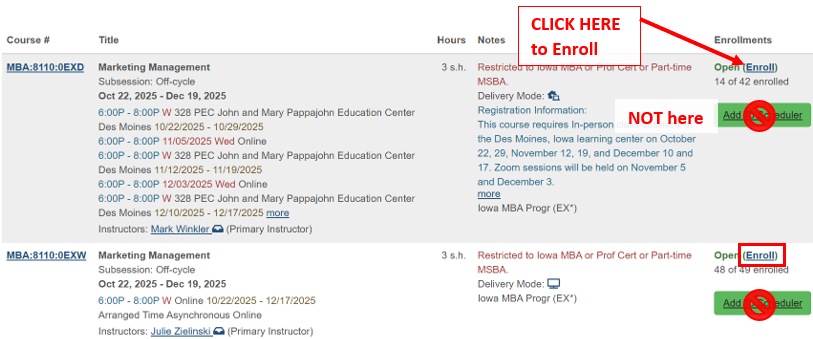
CLICK the green "Add" button at the lower left to confirm your registration for the course.

If you have any questions, please contact your advisor or tippie-grad-registration@uiowa.edu.